Course name: Flutter and Dart
Duration: 90 hrs.
Overview:
This course is fully hands-on, in which you'll get the chance to practice and learn:
Dart Programming Language - Fundamentals and intermediate topics
How to understand Flutter Mobile Development by building apps incrementally.
How to design, build, debug Flutter Android and iOS Apps
How to get Flutter apps to communicate with a realtime database - Firestore
How to build robust apps with Flutter.
Course Outline
Introduction to Flutter and Dart Programming Language
Introduction
Importance of Flutter
Introduction to Dart
Writing Dart code
DartPad
Installing Dart SDK
IntelliJ IDEA
Lab: Installing Dart IDE and Writing Dart Program
Installing IntelliJ IDEA
Creating a Dart Project Using IntelliJ IDEA
Dart Programming - Syntax
Lab: Create a Pizza Order Program
Dart Functions & Object-Oriented Programming (OOP)
Dart Project Structure and Dart Libraries
Lab : Create a Small Overtime Payment Program
Introduction to Flutter
Flutter SDK
Installing and Configuring Flutter SDK
Creating a New Flutter Project
Setup an Android Virtual Device
Run a Flutter App
Installing Flutter on Mac
Test Your Flutter App on iOS Phone with Windows O.S
Android Studio Sugar and Spice
Run your Apps on a Hardware Device (Physical Phone)
Lab : Creating a Simple Flutter App
Flutter Widgets Fundamentals
Scaffold Widget
Image Widget
Container Widget
Column and Row Widgets
Icon Widget
Layouts in Flutter
Card Widget
App Icons for iOS and Android Apps
Hot Reload and Hot Restart
Stateful and Stateless Widgets
Use a Custom Font
Lab: Creating a Restaurant Menu
Navigation and Routing
Button Widget
App Structure and Navigation
Navigate to a New Screen and Back
Navigate with Named Routes
Send and Return Data Among Screens
Animate a Widget Across Screens
WebView Widget in Flutter
Lab : Navigation and Routing a Pizza Store App
Visual, Behavioral, and Motion-Rich Widgets implementing Material Design Guidelines - Part 1
Lab :
Lab A: Creating a Flutter App using BottomNavigatorBar Navigation Technique
Lab B: Using DataTable Sorting Built-in function
Visual, Behavioral, and Motion-Rich Widgets implementing Material Design Guidelines - Part 2
Input and Selections
Dialogs, Alerts, and Panels
Modal Bottom Sheet
Persistent Bottom Sheet.
Lab : Creating a Hotel Reservation App.
A sync Operations
Animation
App Permissions in Android and iOS
Multimedia
Accessing Hardware
Packages and Plugins
Local Storage
Networking
Firebase
Introduction
What is the JSON ?
How does Firebase Database work?
Firebase authentication (Signup and Login to Flutter App)
Configure Your App to use Firebase Services
Configuring Firebase Authentication
Firebase Database
Lab : Create a User Profile Interface using Firebase
Using GPS and Google Maps
Lab: Location-Aware Apps Using GPS and Google Maps
App Testing & Publishing
Testing and Feedback for Your App
Project
For more information , Please contact:
Telephone: +962 6 5359949 / Ext. 5022
Mobile: +962 79 5683881

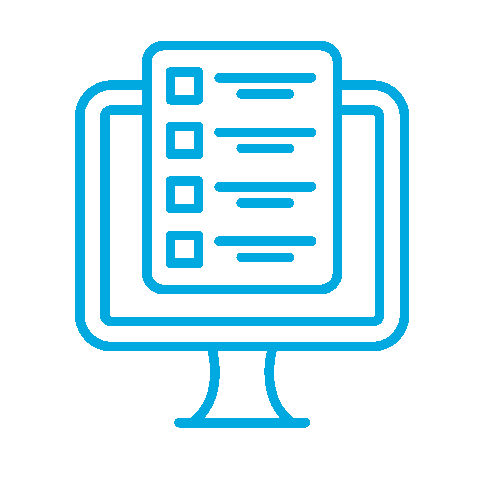 PSUT Portal
PSUT Portal